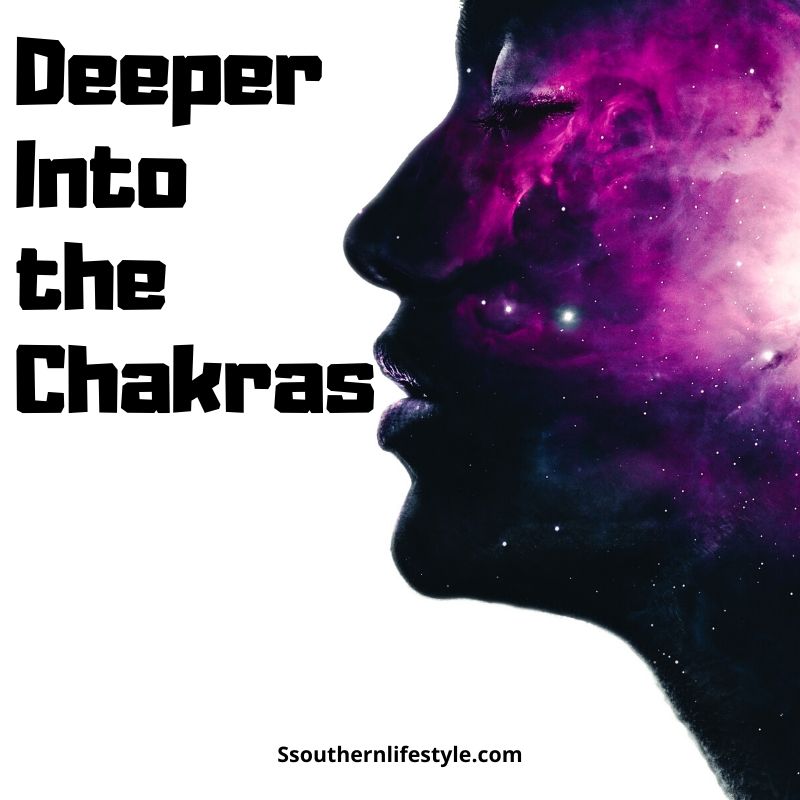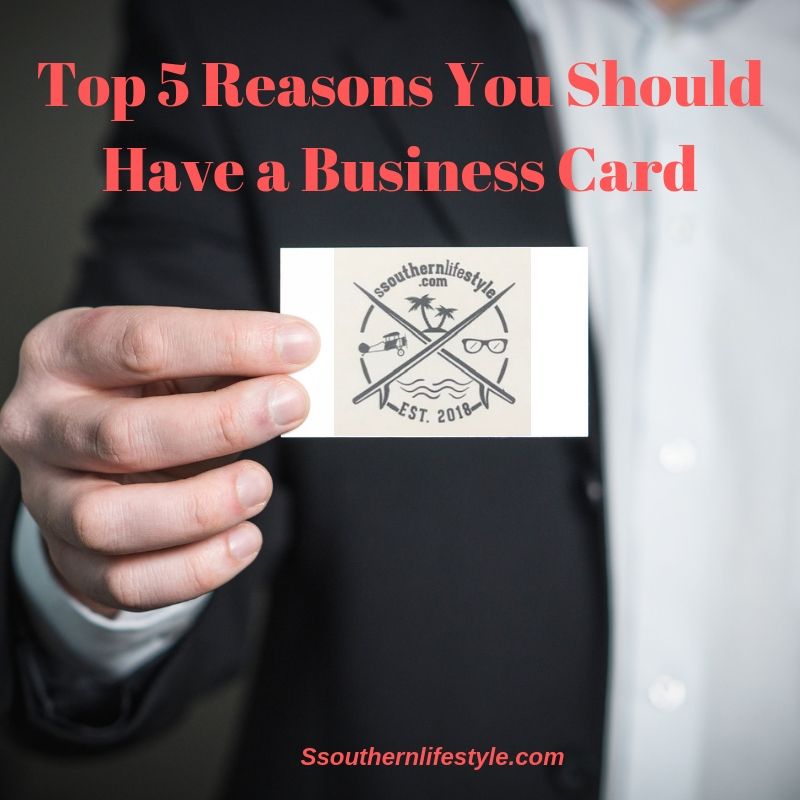No matter what type of business website you have, if one of these 5 functions isn’t working properly, you could be loosing potential customers, visitors and/or email subscribers.
This post contains informational and/or affiliate links. At no additional charge to you and with no purchase necessary, Ssouthernlifestyle may receive a commission from the pictures and/or links that you click on . Thank you for supporting Ssouthernlifestyle!
How do I know? Well I happened to stumble across a couple of them when I was doing some updating on my own website. I don’t know when or why these functions stopped working which is why it is important to check them on a regular basis.

Here are the 5 functions:
- “Contact Us” form – This was the first function that I stumbled across that wasn’t working properly. I don’t know what gave me the idea to check it but I used my phone and my personal email (which helped me figure out another function wasn’t working) to fill it out and waited for the email to come through on my desktop. It didn’t come through on my business email. I tried it again to be sure but still nothing. At some point in time my website had lost the business address to send the email to. After fixing it, everything is back on track but how many emails or potential partnerships did I miss out on? That’s what stinks. I never noticed it because I still had plenty of emails in my inbox.
- Email Subscriber form – Now this was my second issue. If you clicked on the subscribe box, the form would work but my pop-up box had stopped popping up. Why? I don’t know but I noticed it while I was checking out my contact form. So I had to go reset the form and now it’s popping up again. How many people left my website that could have been my new subscribers? The world will never know. (Extra bonus tip: Have someone who isn’t already a subscriber help you see if they show up as a new subscriber and ask them if they received your welcome email.)
- Comment box – When was the last time you received a comment on one of your posts? If it was yesterday, then you are probably alright but if it has been awhile, maybe you should test it. Have someone you know make a comment just to see if it comes through. I also suggest that you reply to make sure that it communicates both ways. It’s all about the validation.
- Social media links – When was the last time you tested your social media links? These are important to check because when someone shares your post, this is free advertising for you. It helps you reach more people. Word of mouth can make or break a business and that includes people sharing your content. Check your links ~ remember sharing is caring!
- Affiliate links – Last but definitely not least, you need to check your affiliate links. These bring you money and if your link is not working, you are making $0 all day long. Maybe your partnership has made a change to the link or the landing page. Whatever it could be, you don’t want to miss out because you didn’t check it. If anything check the links on your main pages and newest content. Don’t assume anything!
Now I have set a monthly a testing plan so that I don’t miss out. Below is what it looks like.
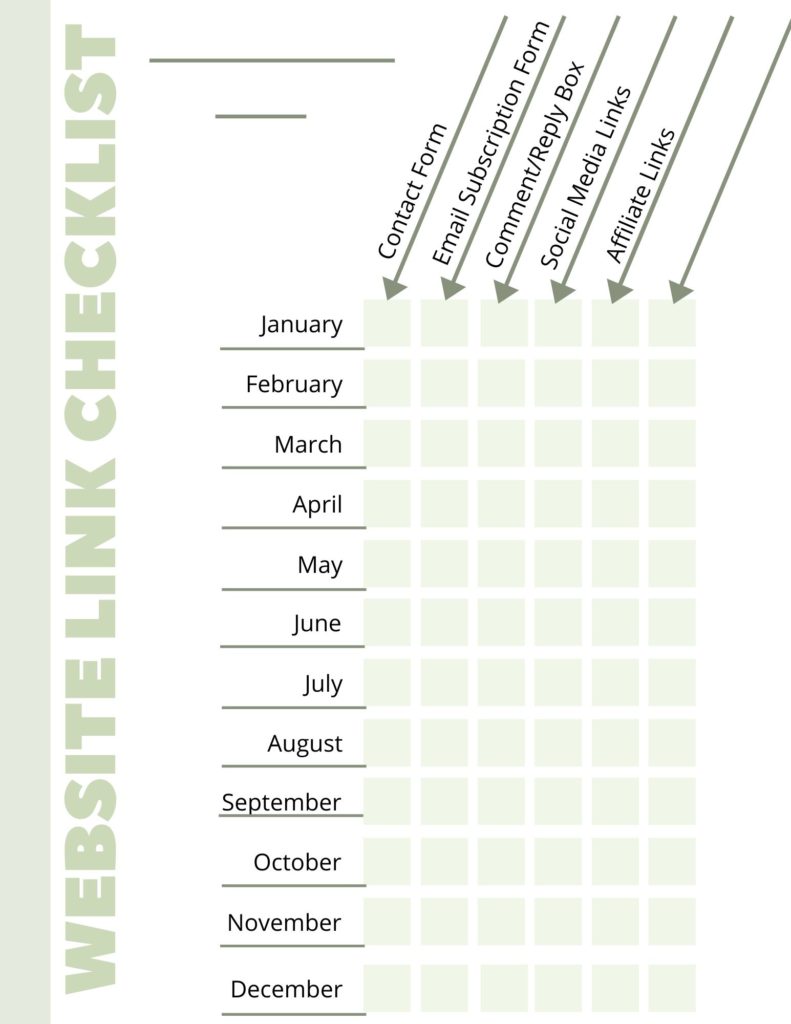
Remember time is money but if you don’t check your website then you maybe loosing money by not spending the time. I challenge you to try out all 5 function links on my website so that you can see that they work. If you haven’t already signed up for my weekly email, you will receive a printable Website Link Checklist just for signing up!
Leave any comments or questions in the box below and as always have a blessed day! ~ Ssouthernlifestyle!